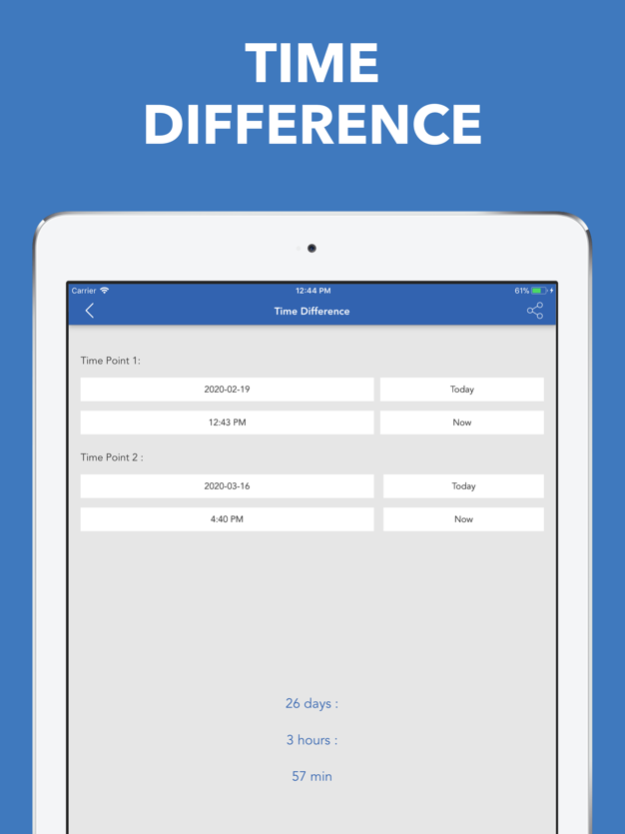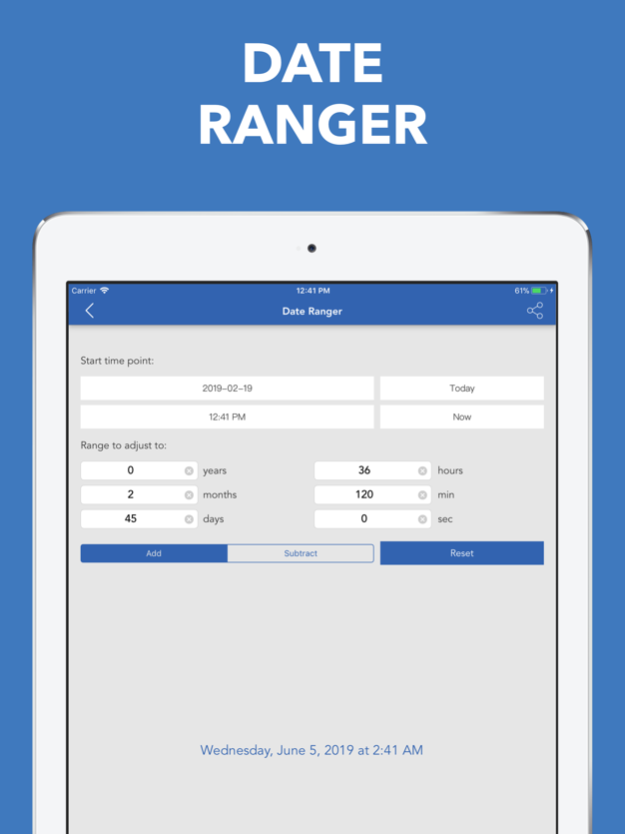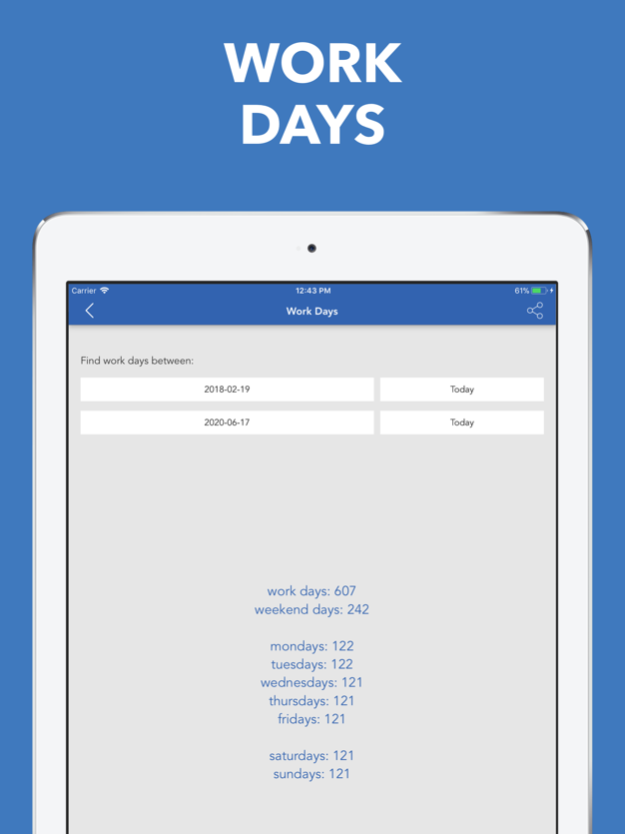Date & Time Calculator(9 in 1) 3.0.2
Paid Version
Publisher Description
- iOS 12 support
- Ability to search time zones
Thanks for using Date & Time Calculator. You are awesome :)
Date & Time Calculator (9 in 1) is the perfect tool to work with time. It is by far the best and most accurate date and time calculator available for iOS!
• TIME DIFFERENCE
The Time Difference Calculator works out the difference between two periods of time. How long have you been at work today? - So type in: "17:30 - 7:45 =" and you get: 09:45 (9 hours and 45 minutes).
• WORK DAYS
Calculate work days between two calendar days. Exclude weekends and find out how many week days are left.
• ADD/SUBTRACT TIME
You can add or subtract time expressions defined in years, months, days, hours, minutes AND seconds
• MULTIPLY/DIVIDE TIME
You can multiply/divide time expressions defined in years, months, days, hours, minutes AND seconds
• TIME CONVERTER
Use this time converter to convert instantly between seconds, minutes, hours, days and years.
• DATE RANGER
What date is 10 days from now, or 5 weeks from now?
With Date Ranger you can quickly determine the new date given a start date, and a date range in days, weeks, months, or years to add or subtract.
• TIME ZONES
Provides time zone conversions taking into account local time zone and accepts present, past or future dates.
• AGE CALCULATOR
Age Calculator simply shows your age (years old, months and days).
• TIME TRAVEL
Time Travel calculates the time left on your trip given total distance remaining and current average speed.
Sep 30, 2018
Version 3.0.2
iOS 12 support is here!! Thanks for using Date & Time Calculator. You are awesome :)
About Date & Time Calculator(9 in 1)
Date & Time Calculator(9 in 1) is a paid app for iOS published in the Office Suites & Tools list of apps, part of Business.
The company that develops Date & Time Calculator(9 in 1) is Thomas Tsopanakis. The latest version released by its developer is 3.0.2.
To install Date & Time Calculator(9 in 1) on your iOS device, just click the green Continue To App button above to start the installation process. The app is listed on our website since 2018-09-30 and was downloaded 31 times. We have already checked if the download link is safe, however for your own protection we recommend that you scan the downloaded app with your antivirus. Your antivirus may detect the Date & Time Calculator(9 in 1) as malware if the download link is broken.
How to install Date & Time Calculator(9 in 1) on your iOS device:
- Click on the Continue To App button on our website. This will redirect you to the App Store.
- Once the Date & Time Calculator(9 in 1) is shown in the iTunes listing of your iOS device, you can start its download and installation. Tap on the GET button to the right of the app to start downloading it.
- If you are not logged-in the iOS appstore app, you'll be prompted for your your Apple ID and/or password.
- After Date & Time Calculator(9 in 1) is downloaded, you'll see an INSTALL button to the right. Tap on it to start the actual installation of the iOS app.
- Once installation is finished you can tap on the OPEN button to start it. Its icon will also be added to your device home screen.